Now, I know,it is so much easier to connect to GitHub with GitHub Desktop – no SSH key required.
Thus, my new workflow is:
- Create a GitHub repo on the GitHub webpage (my profile page).
- Clone the repo my computer using GitHub Desktop to create a local folder (note that you need to log in GitHub Desktop using your GitHub username and password).
- Open a RStudio project using this local folder.
- Then, you can just use RStudio normally but commit, push, and pull using GitHub Desktop.
In RStudio, it was not so easy to resolve problems, for example when a committed file was too big to push. In GitHub Desktop it is more intuitive to resolve. Also, it is easy to open the GitHub repo page via GitHub Desktop.
Now, I teach the above workflow at my class too and it seems students could start using GitHub and RStudio together quite smoothly via GitHub Desktop!
Here is a good YouTube video more on Git, GitHub and GitHub Desktop (note this video dooes not use RStudio but it is still useful to watch).
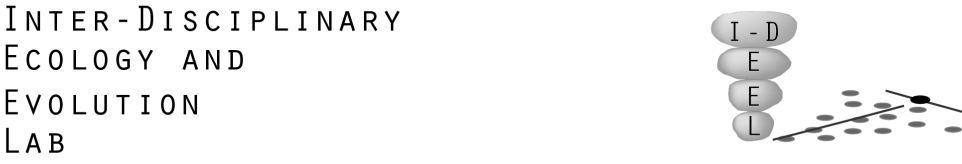
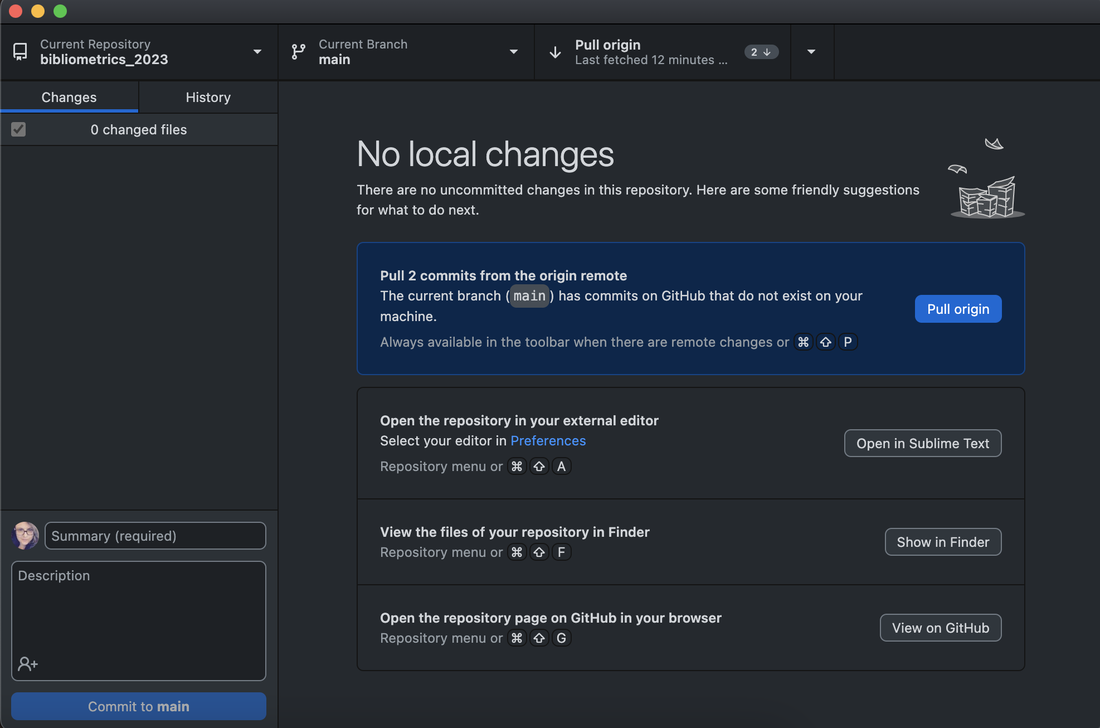
 RSS Feed
RSS Feed