Finding full texts of articles takes time. Especially when if you need to locate hundreds of pdf files and attach them to bibliometric records in a reference manager. Although some reference managers claim to have capacity to automatically locate full texts, the actual retrieval rate can be quite low. For example, in EndNote it can be less than 10% of the records. Zotero seems to be doing much better. Below, I show the most efficient workaround I am currently aware of.
It is a free reference manager, but you may need to pay for extra storage if you use it extensively. It also has a web-browser counterpart, browser plug-ins that help harvesting citations from webpages, plugins for text processors and cloud-based storage. Overall, Zotero offers great functionality, but it can get quite slow when working with big volumes of data.
2. Install Zotero DOI Manager plug-in.
It checks, reformats and fills in missing DOI. Actually, the package is called shortDOI and it can be found at https://github.com/ethanwillis/zotero-scihub/releases. Download the latest release as an .xpi file (in Firefox try to right click on the .xpi file and select "Save As..."). Back in Zotero, select from the top menu: Tools -> add-ons -> Tools for all Add-ons (upper right) -> Install from file. Then point to your downloaded .xpi file. Zotero will ask you to allow it to restart.
| After a few seconds the plug-in should be ready. Go to Zotero -> Tools -> DOI Manager preferences and set it up to add Long for all new items added to your collections. You can also add long DOIs to items that are already in your collections by highlighting the records and right-clicking on them, so that a floating menu appears, then go to Manage DOIs -> Get long DOIs: |
1. Install and set up the DOI Manager plugin in desktop Zotero.
2. Use Scopus to find 74 records of papers published by Shinichi that mention meta-analysis in title, abstracts or keywords: TITLE-ABS-KEY ( meta-analy* ) AND ( LIMIT-TO ( PREFNAMEAUID , "Nakagawa, S.#55949096500" ) ). You can use any other set of records.
3. Export all records to a .ris file and uploaded this file into a new Zotero library: Zotero -> File -> Import -> From file -> select downloaded .ris file -> and ask to place it in new collection. Long DOIs were be automatically updated by the DOI plug-in during the upload.
4. Run automatic Zotero search: highlight all records, right-click and select “Find Available PDFs“. This step is going to take a while, depending on your Internet connection speed and the number of records.
I was able to find 42 full texts (Open Access only, since I was not at the university) out of 74, which is quite good. Working from university I could probably get 100% or close.
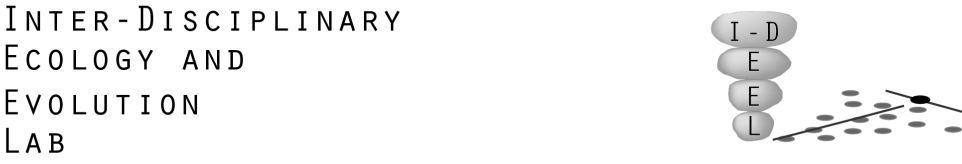

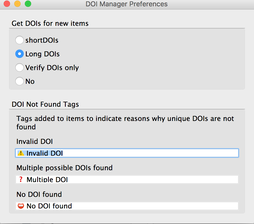
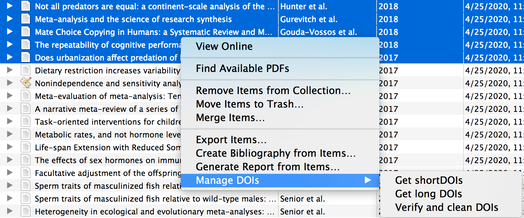

 RSS Feed
RSS Feed